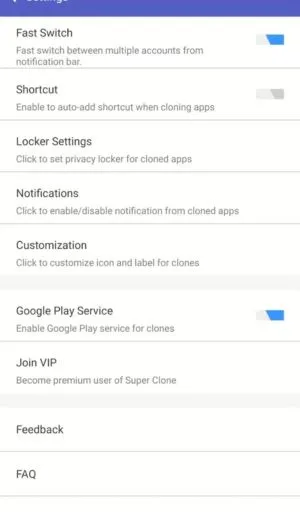Super Clone is a technology that allows you to have several accounts on the same device. More than two accounts can function seamlessly on your device thanks to this software. It makes your life easier by allowing the simple management of several accounts. For example, moving between many Facebook or WhatsApp accounts that you use for different purposes can be a pain. However, Super Clone makes switching simple and quick.
OLD VERSIONS

Super Clone Apk v6.0.01.0108
Last updated on August 28, 2024
How does the Super Clone Apk Work?
Super Clone is an effective tool that lets you utilize several accounts on the same phone by cloning apps on your Android device. You may log into many social networking, messaging, and gaming app accounts with Super Clone and avoid the inconvenience of constantly switching between them. You may handle both your personal and professional accounts at the same time with this app, eliminating the need for a second device.
Super Clone Apk Features
Multiple Accounts
Have you ever wished you could simultaneously access many accounts on the same app, such as Instagram or Facebook? You can using Super Clone. You can use it to clone your apps and use several accounts on a single device. Super Clone, developed by Polestar App Cloner Dev, is well trusted by users, as seen by its over 5 million downloads on Google Play.
Easily Manage
It can take some time to switch between your phone’s social networking accounts. You typically have to log into one account after leaving another. Super Clone facilitates this. You can very quickly switch between accounts with a single tap, saving you time from having to input your phone number or password each time.
Work and Play
You can separate your personal and professional lives with the aid of Super Clone. Both your personal and professional accounts can be logged into simultaneously. It connects many well known apps, like social media, gaming, and chat. A better gaming experience can be had by connecting your Google Play Games account. Super Clone is an excellent tool if you require additional room for work and play.
Maintain Security
Super Clone helps to safeguard your privacy. Your cloned apps can be locked with a PIN, pattern, or fingerprint to prevent unwanted access. Furthermore, the data in the cloned app is isolated from the original app, ensuring that everything remains secure.
Changing Icons
Having two apps that do the same thing can be confusing at times. You can customize the appearance of your cloned apps by changing their icons with Super Clone. App have the option to select images from your phone or the app’s gallery. You may also give each app a different name to make it easier to recall which one is which.
Super Clone Apk Icon Lock for Secret Accounts
One neat aspect of Super Clone is that it protects your accounts. We refer to it as the app lock function. You alone are able to access your account with this. The password setting feature of the app provides additional security. That way, you won’t have to worry about someone using your phone and seeing your account information.
Summarise Main Points
App Cloner allows you to handle several accounts at once. You may create as many accounts as you like for apps like WhatsApp, Instagram, LINE, Messenger, and more, and it works flawlessly with Android 14. Each cloned app allows you to effortlessly log in using your Google account. Super Clone is a fantastic option for all of your needs since it is dependable and operates without a hitch. It’s also completely free to use.