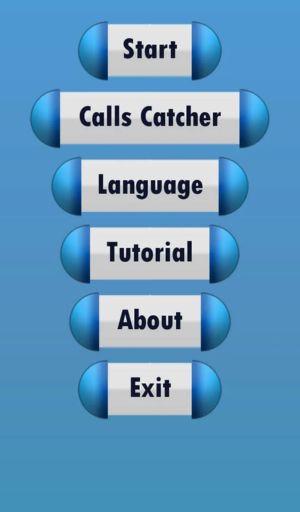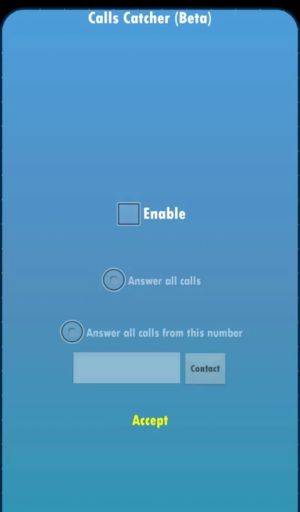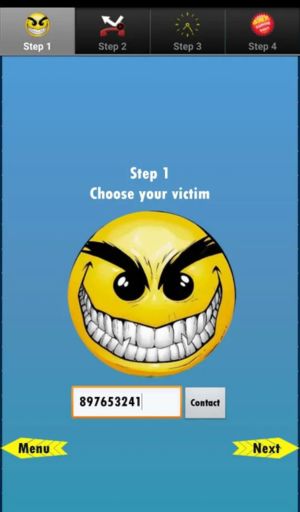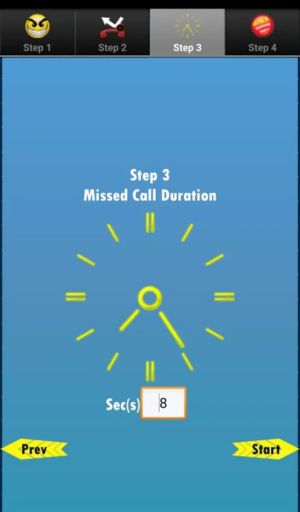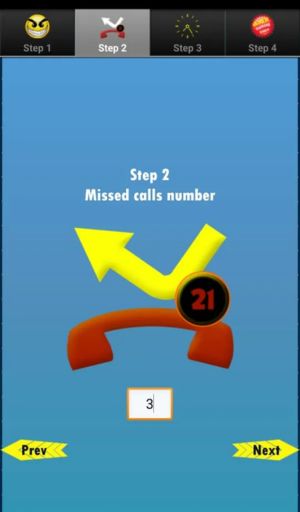Call Bomber APK for Android is an app that allows users to send a large number of calls and messages fast. Its purpose is to make social contact easier for persons who are occupied or on the go. You don’t have to call or text each person individually when you have app on your phone and may send messages to many people at a time. This app also allows you to customize various parameters to make it work the way you want. Call timings, event and date reminders, and ringtone selections for various contact groups can all be programmed.
How does the Call Bomber APK Work?
Several phone calls can be placed at once by users of the robust and user-friendly Call Bomber software for Android. Hundreds of phone calls can be sent fast and easily with just one click thanks to the app’s straightforward interface alike Technocare APK.
The program also includes other capabilities such as custom call scheduling, automatic message recording and playback, caller ID spoofing, and more. It’s ideal for folks who need to send a large number of messages without requiring technical expertise or devoting too much time to each activity.
Call Bomber APK Features
One Click Calling
Several phone calls can be placed with just one click using the Bomber app. As a result, you are spared from having to call every number manually. Instead, the app handles it for you swiftly and easily. You only need to press one button to test a phone system or call a list of friends—the app will handle the rest.
Automatic Tool
Use this automatic tool for testing or making prank calls. This means that once set up, the app runs on its own, making it simple to use for a variety of purposes, such as playing jokes on friends or testing the functionality of phone systems. You don’t have to constantly pressing buttons or keeping an eye on it; the app does everything on its own.
Customizable Calls
Calls can be customized by the user, who can also specify the number of calls they wish to make and the intervals between them. This means you can specify how many phone calls to make, such as 5, 10, or even 20, and how long to wait between each call, such as 10 seconds or 1 minute. You have complete control over the calling process, which makes it ideal for your needs.
Extra Options
The app also allows you to mix up the numbers and add pauses between digits to make the calls more personalized. This means you can make each phone number look unique and create minor gaps between dialing the numbers. You can set the app to dial 123, pause, dial 456, dial 7890, and so on, for example, if the number is 123-456-7890. The calls appear less robotic and more natural as a result.
Easy to Use
The app is basic and straightforward to use, so even beginners may use it on their Android devices without difficulty. This signifies that the app is straightforward and easy to use. It’s easy to use and doesn’t require any assistance or previous experience once you launch it on your Android phone or tablet. It comes with basic buttons and straightforward directions.
Summarise Main Points
Prank callers may have fun with the Call Bomber apk. It allows you to rapidly send a large number of automated texts or calls. It offers several unique features, like the ability to schedule when messages are sent, record calls, hide your actual caller ID, and more. The Call Bomber app makes it simple to hang out with friends without worrying about getting into trouble with its many features and simple interface.